Jest
环境搭建
yarn add jest --dev
添加到 package.json 中
{
"scripts": {
"test:unit": "jest"
},
"devDependencies": {
"jest": "^24.8.0"
}
}
Mock 使用
mock 是一种通过用可以控制和检查的对象替换依赖项来隔离测试主题的技术。
为什么需要 mock 函数呢?在项目中,一个模块的方法内常常会去调用另外一个模块的方法。在单元测试中,我们可能并不需要关心内部调用的方法的执行过程和结果,只想知道它是否被正确调用即可。
- 捕获函数的调用情况
- 设置函数返回值
- 改变函数的内部实现
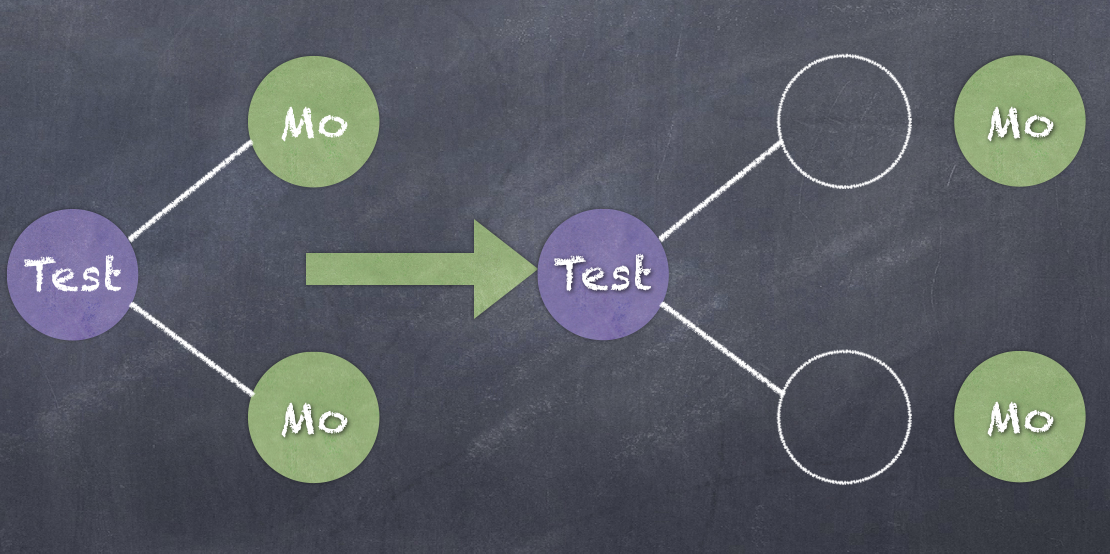
我们可以通过下面的 api 进行 mock 函数的创建:
- jest.fn() mock 一个函数
test("returns undefined by default", () => {
const mock = jest.fn();
let result = mock("foo");
expect(result).toBeUndefined();
expect(mock).toHaveBeenCalled();
expect(mock).toHaveBeenCalledTimes(1);
expect(mock).toHaveBeenCalledWith("foo");
});
- jest.mock() mock 一个模块
- jest.spy() 用于监听模块行为
mock 单个函数
一个长轮询工具函数
源代码:
/**
* @class PollingAction
* @param {Function} callback[回调函数]
* @param {Number} time[轮询时间]
* @param {immediate} immediate[是否立即执行回调函数]
* @description 通过给定的TIME进行轮询操作
*/
export default class PollingAction {
constructor(callback, time = 1000, immediate = false) {
// 执行状态
this.running = false;
// 轮询间隔
this.time = time;
// 是否立即执行
this.immediate = immediate;
// callback判断
if (callback) {
if (typeof callback === "function") {
this.callback = callback;
} else {
throw new Error("参数1 必须是个函数");
}
} else {
this.callback = null;
}
// timer控制
this.timer = null;
}
// 执行轮询
start() {
// 是否立即执行
if (this.immediate) {
this.callback && this.callback();
}
this.running = true;
const onAction = () => {
this.timer = setTimeout(() => {
if (this.running) {
try {
this.callback && this.callback();
} catch (error) {
console.log(error);
this.cancel();
}
return onAction();
} else {
return;
}
}, this.time);
};
return onAction();
}
// 取消轮询
cancel() {
this.running = false;
this.timer && clearTimeout(this.timer);
this.timer = null;
}
}
源代码主义看输入的参数以及功能函数如取消、启动,这样更方便我们写测试用例。下面是测试用例:
import PollingAction from "@/utils/pollingAction";
// jest.useFakeTimers();
describe("测试 pollAction轮询类", () => {
beforeEach(() => {
return jest.useFakeTimers();
});
test("测试非立即执行轮询", () => {
const time = 1000;
const callback = jest.fn();
const po = new PollingAction(callback, time, false);
// 触发轮询
po.start();
// 此刻不应该触发回调,1000ms 后才触发
expect(callback).not.toBeCalled();
// 有2种时间快进方法
// jest.advanceTimersByTime(1000);
jest.runOnlyPendingTimers();
expect(callback).toBeCalled();
expect(callback).toHaveBeenCalledTimes(1);
expect(setTimeout).toHaveBeenLastCalledWith(expect.any(Function), time); // 设置触发时机
// 消耗时间
jest.runOnlyPendingTimers();
expect(callback).toHaveBeenCalledTimes(2); // 第2次触发
expect(setTimeout).toHaveBeenLastCalledWith(expect.any(Function), time);
// 取消轮询
po.cancel();
jest.runOnlyPendingTimers();
expect(callback).toHaveBeenCalledTimes(2); // po.cancel 生效,回调仍然只执行 2 次
});
test("测试立即执行轮询", () => {
const time = 1000;
const callback = jest.fn();
const po = new PollingAction(callback, time, true);
po.start();
// start 立马执行回调
expect(callback).toBeCalled();
jest.runOnlyPendingTimers();
expect(callback).toHaveBeenCalledTimes(2);
expect(setTimeout).toHaveBeenLastCalledWith(expect.any(Function), time);
po.cancel();
jest.runOnlyPendingTimers();
expect(callback).toHaveBeenCalledTimes(2);
});
});
注意 Jest 通过 jest.fn()来模拟一个函数,后面就可以实用 toHaveBeenCalledxxx 这些 api 方便我们调用函数了。
mock 整个包
一个异步请求用户信息的例子
待完成描述部分。建议直接去看附带的 demo,example/04-jest/mock-async 部分。
添加 TypeScript 支持
TypeScript 是 JavaScript 的一个超集,主要提供了类型系统和对 ES6 的支持,它由 Microsoft 开发,代码开源于 Github 上。
example/03-Jest/typeScript 目录
| --src |
| ------- |
| -- |--|__math.ts
| --tests |
| |__math.spec.ts
- 安装包
yarn add typescript --dev,然后把.js改为.ts扩展名,并根据 TypeScript 语法编写逻辑代码。
Before
// math.js
export const sum = function (a, b) {
// 类型判断
if (
Object.prototype.toString.call(a) !== "[object Number]" ||
Object.prototype.toString.call(b) !== "[object Number]"
) {
return null;
}
return a + b;
};
export const mul = (a, b) => a * b;
export const sub = (a, b) => a - b;
export const div = (a, b) => a / b;
// math.spec.js
import { sum } from "../utils/math";
describe("test math function", () => {
it("Adding 1 + 1 equals 2", () => {
expect(sum(1, 1)).toBe(2);
});
});
After
// math.ts // TypeScript => 是用来定义函数的,函数左边是似乎如类型
export const sum: (a: number, b: number) => number = function (
a: number,
b: number
): number {
return a + b;
};
export const mul: (a: number, b: number) => number = function (
a: number,
b: number
): number {
return a + b;
};
export const sub: (a: number, b: number) => number = function (
a: number,
b: number
): number {
return a + b;
};
export const div: (a: number, b: number) => number = function (
a: number,
b: number
): number {
return a + b;
};
// math.spec.ts
import { sum } from "../src/utils/math";
describe("test math function", () => {
it("Adding 1 + 1 equals 2", () => {
expect(sum(1, 1)).toBe(2);
});
});
- 在与
package.json同目录下新增tsconfig.json,添加 TypeScript 配置。
{
"compilerOptions": {
"target": "es5",
"strict": true,
},
"include": [
"src/**/*",
"tests/**/*"
],
"exclude": [
"node_modules",
]
}
这个时候使用 tsc src/utils/math.ts 可以成功对 ts 文件进行编译。
- 使用 Jest 测试 TypeScript 代码需要借助
ts-jest解析器,而且需要@type/jest类型声明,避免找不到如describe模块。注意的是,如果在上述文件tsconfig.json中声明了types字段且不为空,这时候需要把jest字段添加进types里,这个设置是告诉 TypeScript 从@type包中寻找哪些声明文件。
所以需要安装依赖:
yarn add ts-jest @types/jest --dev
然后修改 jest.config.js 配置文件,将 ts 文件解析器设置为 ts-jest。
// jest.config.js
module.exports = {
collectCoverage: true,
transform: {
"^.+\\.tsx?$": "ts-jest",
},
};
另外,在 package.json 添加 scripts 测试命令。
{
"name": "typeScript",
"version": "1.0.0",
"description": "jest + ts",
"main": "index.js",
"author": "Jecyu",
"license": "MIT",
"scripts": {
"test": "jest"
},
"devDependencies": {
"@types/jest": "^25.1.2",
"jest": "^25.1.0",
"ts-jest": "^25.2.0",
"typescript": "^3.7.5"
},
"dependencies": {}
}
最后,运行 yarn test 即可测试 TypeScript 代码。
VSCode Jest 插件,让测试结果更快呈现
除了上面在项目中安装依赖包测试外,我们还可以安装 Jest 插件,先写好测试用例,然后一边实现一边查看测试的结果:
具体步骤:
- 在 VSCode 中 “Jest” 插件并安装
- 新建一个测试用例文件
xxx.test.js,不能是 js 后缀文件,否则插件不能识别。 - 然后编写测试由用例。
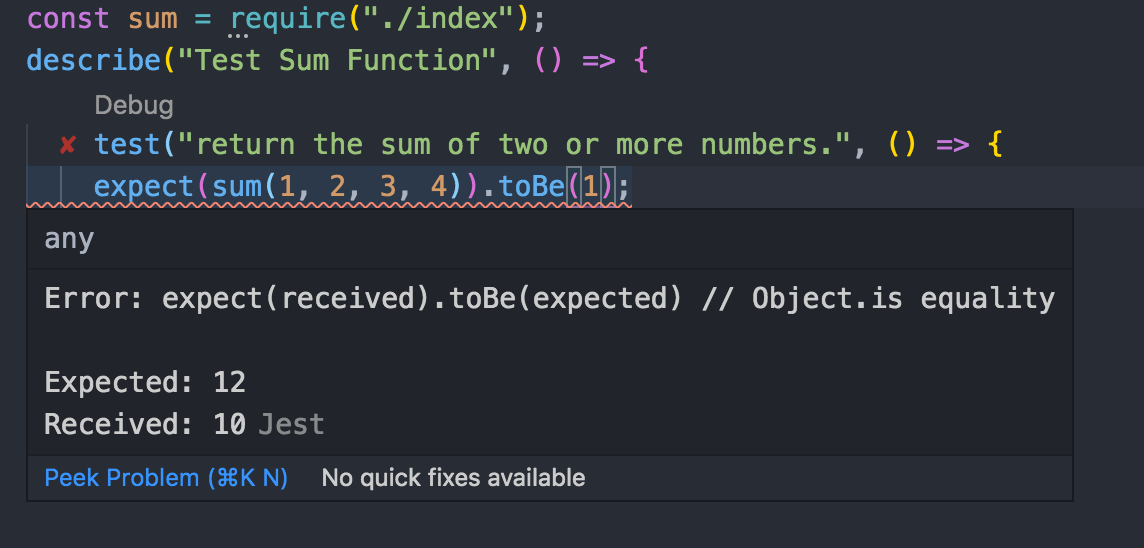
这样基本可以解决一些比较简单的测试用例,方便快捷,也不用安装依赖包。
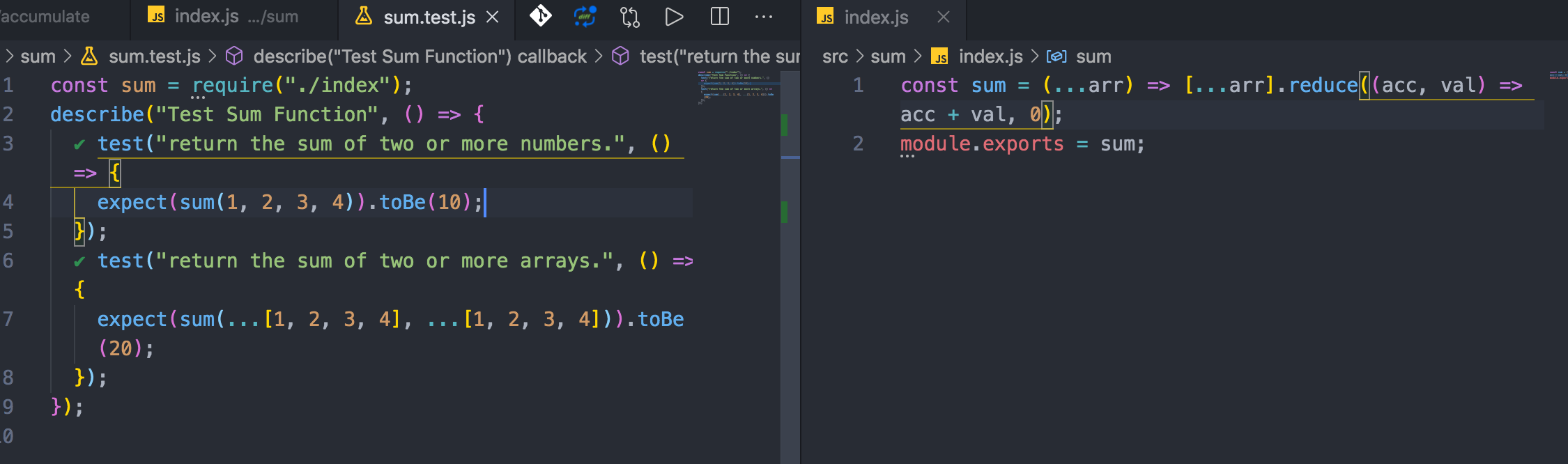
双窗口开发查看。
在 VSCode 中调试 Jest
如何测试驱动开发,最近在实现 Web 性能优化的 demo 中有了新的想法。比如要实现一个树类来说可以用 UML 图画出来,然后给该类或方法写出一些常见的的用法,也就是单元测试用例。在实现的过程中,可以对单元测试用例进行不断调试反馈。那如何在 VSCode 调试 Jest 呢:
在项目根目录下,新建 .vscode 文件夹,新建文件 launch.json,然后复制下面的代码:
{
"version": "0.2.0",
"configurations": [
{
"name": "Debug Jest Tests",
"type": "node",
"request": "launch",
"runtimeArgs": [
"--inspect-brk",
"${workspaceRoot}/node_modules/.bin/jest",
"--runInBand"
],
"console": "integratedTerminal",
"internalConsoleOptions": "neverOpen",
"port": 9229
}
]
}
然后在对应的测试文件设置断点调试即可,保证文件模块用的是 CommonJS 规范定义。
如果是测试文件采用了 ES Module 的,会出现下面描述的错误需要额外配置,下面我们看看如何让 Jest 支持 ES Module 模块。
让 Jest 支持 ES Module 模块
Jest 默认只支持 CommonJs 模块规范引入,如果你使用 ES Module 引入的话,则会报以下的错误:
FAIL packages/_utils/tests/base.spec.js
● Test suite failed to run
Jest encountered an unexpected token
This usually means that you are trying to import a file which Jest cannot parse, e.g. it's not plain JavaScript.
By default, if Jest sees a Babel config, it will use that to transform your files, ignoring "node_modules".
Here's what you can do:
• To have some of your "node_modules" files transformed, you can specify a custom "transformIgnorePatterns" in your config.
• If you need a custom transformation specify a "transform" option in your config.
• If you simply want to mock your non-JS modules (e.g. binary assets) you can stub them out with the "moduleNameMapper" config option.
You'll find more details and examples of these config options in the docs:
https://jestjs.io/docs/en/configuration.html
Details:
/Users/linjy/Documents/Developer/Frontend/Easy-Wheels/packages/_utils/tests/base.spec.js:1
import { type, isArray, slice, each, setAttr } from "../base";
^
SyntaxError: Unexpected token {
at Runtime._execModule (node_modules/jest-runtime/build/index.js:1179:56)
方案如下:
- 需要安装必要的依赖:
yarn add --dev babel-jest @babel/core @babel/preset-env
或者
npm install --save-dev babel-jest @babel/core @babel/preset-env
- 然后在根文件夹下创建
babel.config.js文件,并复制下面的代码:
// babel.config.js
module.exports = {
presets: [
[
"@babel/preset-env",
{
targets: {
node: "current",
},
},
],
],
};
- 确保在
package.jsonandjest.config.js中 Jest 是默认配置。 - Jest 会默认读取 babel 的配置,通过 base-jest 对 ES Module 的代码进行转换为 CommonJS。
对 DOM 进行测试
jest 单元测试具有 dom 的页面,使用原生 HTML(比如 Vue) or 使用 JSDOM。
https://www.npmjs.com/package/jsdom
异常测试
源代码:
/**
* Multiplies a value by 2.
* @param value
* @returns
* @anotherNote
*/
function double(value: number) {
if (value <= Number.MIN_VALUE || value >= Number.MAX_VALUE) {
throw new Error('The number is out of range that can be represented.')
} else {
return value * 2
}
}
export default double
使用 toThrow 获得错误输出的信息。
import double from '../src/double'
describe('double', () => {
it('should error if get number in the valid range.', () => {
expect(() => {
double(Number.MAX_VALUE)
}).toThrow('The number is out of range that can be represented.')
})
it('should input a number and get it doubled', () => {
expect(double(2)).toBe(4)
})
})