# 2018
# 八月
# 加载 blob 流图片
const img = new Image();
img.src = window.URL.createObjectURL(this._blob);
img.onload = function() {
// 获取图片原始尺寸 (IE9+)
const imgWidth = this.naturalWidth;
const imgHeight = this.naturalHeight;
window.URL.revokeObjectURL(img.src);
};
2
3
4
5
6
7
8
# !!含义
!!"false" => true(Boolean)
!!undefined => false
!!123 || !!’abc’ => true
!!是转Boolean的一个技巧,可以得到这个值真正对应的布尔值
2
3
4
# 获取返回头部的 contentType
const contentType = xhr.getResponseHeader("Content-Type");
# 判断问题
有一个现象,就是当 A 对象没有name属性时,去判断A.name !== XXX是返回true的,如果没有name属性,必须先判断A.name是否存在,再去判断它是否不等于 XXX
所以说,像这种写法if(node.data.topicitem.isFavorite),是错误的, 应该改成if(node.data && node.data.topicitem && node.data.topicitem.isFavorite)
# 根据数组里面对象某个字段值进行排序
sortUp: function(data, key) {
var sort = function (key) {
return function (objectN, objectM) {
var valueN = objectN[key]
var valueM = objectM[key]
if (valueN < valueM) {
return 1;
} else if (valueN > valueM) {
return -1;
} else {
return 0;
}
}
}
data.sort(sort(key))
}
2
3
4
5
6
7
8
9
10
11
12
13
14
15
16
Tips: 在 sort 函数里面,a < b return 1(降序) a < b return -1(升序)
# 页数计算方法
const totalPages = Math.ceil(总条数/展示的条数)
# cookie 通用方法
const cookieuUtil = {
// 设置cookie方法
setCookie: function(key, val, time) {
// 获取当前时间
const date = new Date();
// 将date设置为n天以后的时间
const expiresDays = time;
// 格式化为cookie识别的时间
date.setTime(date.getTime() + expiresDays * 24 * 3600 * 1000);
// 设置cookie
document.cookie = key + "=" + val + ";expires=" + date.toGMTString();
},
// 获取cookie
getCookie: function(key) {
const arr = document.cookie.split("; ");
let arr2 = [];
for (let i = 0; i < arr.length; i++) {
arr2 = arr[i].split("=");
if (arr2[0] == key) {
return arr2[1];
}
}
return "";
},
// 删除cookie
delCookie: function(key) {
this.setCookie(key, "", -1);
}
};
2
3
4
5
6
7
8
9
10
11
12
13
14
15
16
17
18
19
20
21
22
23
24
25
26
27
28
29
# UMD 模块通用写法
(function(global, factory) {
// webpack处理
typeof exports === "object" && typeof module !== "undefined"
? (module.exports = factory())
: // amd
typeof define === "function" && define.amd
? define(factory)
: // window
(global.xxx = factory());
})(this, function() {
"use strict";
// do something...
var xxx = `your export module`;
return xxx;
});
2
3
4
5
6
7
8
9
10
11
12
13
14
15
# 关于 webpack 打包 umd 模块的一些小坑
首先,如果想把一个模块通过<script src>方式引入,挂载到 window 变量上,需要配置 webpack 打包成umd
在导出模块时,如果用了 es6 的export default写法,会有点小坑,例如:
const foo = () => { console.log('hello world'); }
export defaule foo;
2
打包后引入,发现 window 上没有挂载上 foo 变量,研究了打包后的源码,总结下:
// export defaule foo 是把一个对象export出来
Module{
default: () => { console.log('hello world') },
__esModule: true
}
2
3
4
5
所以foo变量实际上是挂载到了window.default上,只能通过window.default()进行调用
解决办法
const foo = () => { console.log('hello world'); }
export { foo };
// 内部Module对象实际上是
Module{
foo: () => { console.log('hello world') },
__esModule: true
}
2
3
4
5
6
7
8
如果用module.exports = foo这种方法导出则不会有问题,不过需要这么配置
output: {
libraryTarget: 'umd',
library: 'foo' // 比esmodule加多这项
}
2
3
4
# css-background-img 中 center 属性很方便
background: url("./loading-icon.gif") no-repeat center;
# NodeList 转 Array 的多种方法
// 方法一
const array = Array.apply(null, NodeList);
// 方法二
const array = Array.prototype.slice.call(NodeList);
// 方法三
const array = [...NodeList];
2
3
4
5
6
# 一个 tap 技巧
function tap(x, fn = x => x) {
console.log(fn(x));
return x;
}
const array = [1, 2, 3, 4, 5];
array.filter(v => tap(v > 2));
array.filter(v => tap(v) > 2);
// tap对于函数式编程很有帮助
2
3
4
5
6
7
8
# 123.toString()为什么会报错
123.toString()相当于123.0toString()
// 解决一
var n = 123;
n.toString();
// 解决二
(123).toString();
123..toString();
123.0.toString();
2
3
4
5
6
7
8
# 用Promise模拟Dojo里的Deferred函数
const Deferred = function() {
const def = {};
def.promise = new Promise((resolve, reject) => {
def.resolve = resolve;
def.reject = reject;
});
return def;
};
// use
const dojoDef = Deferred();
dojoDef.resolve("dojo-deferred-done");
dojoDef.promise.then(res => {
console.log(res);
});
2
3
4
5
6
7
8
9
10
11
12
13
14
# 九月
# Promise.finaly 实现方法
Promise.prototype.finally = function(callback) {
let P = this.constructor;
return this.then(
value => P.resolve(callback()).then(() => value),
reason =>
P.resolve(callback()).then(() => {
throw reason;
})
);
};
// use
Promise.resolve("done").finally(() => {
console.log("done");
});
Promise.reject("error").finally(() => {
console.log("error");
});
2
3
4
5
6
7
8
9
10
11
12
13
14
15
16
17
# Merge 对象
// 合并对象(不会覆盖对象已有的属性)
function merge(obj = {}, defaults) {
const has = Object.prototype.hasOwnProperty;
for (const key in defaults) {
// 确保不会合并default原型链上的属性
if (has.call(defaults, key)) {
if (typeof obj[key] === "undefined") {
obj[key] = defaults[key];
}
}
}
return obj;
}
2
3
4
5
6
7
8
9
10
11
12
13
# Event lop
微任务包括 process.nextTick ,promise ,Object.observe ,MutationObserver
宏任务包括 script , setTimeout ,setInterval ,setImmediate ,I/O ,UI rendering
- 执行一个宏任务(栈中没有就从事件队列中获取)
- 执行过程中如果遇到微任务,就将它添加到微任务的任务队列中
- 宏任务执行完毕后,立即执行当前微任务队列中的所有微任务(依次执行)
- 当前宏任务执行完毕,开始检查渲染,然后 GUI 线程接管渲染
- 渲染完毕后,JS 线程继续接管,开始下一个宏任务(从事件队列中获取)
# 解析 url 参数
/**
* 解析url参数
* @example ?id=123&a=b
* @return Object {id:123, a:b}
*
*/
function urlParse() {
const url = window.location.search;
const obj = {};
const reg = /[?&][^?&]+=[^?&]+/g; // ?/&开头 + 非?&至少一个 = + 非?&至少一个
const arr = url.match(reg);
if (arr) {
arr.forEach(item => {
let tempArr = item.substring(1).split("=");
let key = decodeURIComponent(tempArr[0]);
let value = decodeURIComponent(tempArr[1]);
obj[key] = value;
});
}
return obj;
}
2
3
4
5
6
7
8
9
10
11
12
13
14
15
16
17
18
19
20
21
# ESlint
"off" or "0":表示这个规则关闭,
"warn" or "1":表示这个规则是一个警告处理
"error" or "2":表示这个规则是一个错误处理
2
3
# vscode 小技巧
跳回之前的位置
control + -
跳到当前光标的位置
option + ←
# 关于 ES6 的 class
class A {
constructor() {
console.log(this);
console.log(new.target.name);
}
}
class B extends A {
constructor() {
// super代表父类的构造函数的constructor
super();// 相当于A.call(this)
// 只有调用super()之后,才能使用this,因为子类实例的构建,是基于对父类实例加工,执行super方法才返回父类实例
console.log(this);
}
}
// 派生类上可以忽略constructor,它是等效于上面的写法
class B extends A {
...
}
// B函数内super执行时,super内的this指向b,A.prototype.constructor.call(this)
const b = new B();
// Object.getPrototypeOf方法可以用来从子类上获取父类
console.log(Object.getPrototypeOf(B));// Function:A
// 一些原型链的指向
b._proto__ => B.prototype => B.prototype.__proto__ => A.prototype => A.prototype.__proto__ => Object.prototype => Object.prototype.__proto__ => null
// ES5模拟ES6类的继承实现
function A () {}
A.prototype.test = function() {}
function B() {
A.call(this);
}
// Object.create
B.prototype = Object.create(A.prototype, {
constructor: {
value: B,
enumerable: true,
writable: true,
configurable: true
}
})
2
3
4
5
6
7
8
9
10
11
12
13
14
15
16
17
18
19
20
21
22
23
24
25
26
27
28
29
30
31
32
33
34
35
36
37
38
39
40
41
42
43
44
45
46
# git 常用合并命令
稳妥点合并
- git fetch origin xxx
- git diff xxx
- git merge origin/xxx
暴力合并
- git pull origin xxx
# git 更新文件冲突解决方案
如果工作区还没有 add 和 commit,直接 git pull 会产生以下提示:
Please,commit your changes or stash them before you can merge.
解决方案有 2 种:
- 保留本地修改,不被新的修改覆盖
- git stash (保留本地修改,还没有 add 和 commit)
- git pull (更新)
- git stash pop (回到本地更改)
- 如果想让远程代码完全覆盖本地代码的修改
- git reset -hard
- git pull
# 关于 weakmap
weak map 是只包含对象键的特殊 map。和 weak set 类似,键的是弱对象引用,因此当其为仅存的某个对象的引用时,垃圾回收不会被阻止。当键被垃圾回收器清理之后,所关联的值也一并销毁。当想要将额外的信息附加到生命周期可由外部代码控制的对象上时,带有内存管理的 weak map 类型是唯一适合的。
使用 weakmap 模拟实例对象私有变量
let Widget = (function() {
let privateData = new WeakMap();
function Widget(id) {
privateData.set(this, { id: id });
}
Widget.prototype.getId = function() {
return privateData.get(this).id;
};
return Widget;
})();
const w = new Widget("123456789");
w.getId(); // '123456789';
w = null; // privateData解除对w的引用,id(值)会一并被销毁
2
3
4
5
6
7
8
9
10
11
12
13
14
15
16
17
# ajax 并发请求
const url = "";
// async/await
async function asyncGetUrl() {
const promise1 = fetch(url).then(res => res.json());
const promise2 = fetch(url).then(res => res.json());
const res1 = await promise1;
const res2 = await promise2;
console.log(res1, res2);
}
// promise all
async function allGetUrl() {
const promise1 = fetch(url).then(res => res.json());
const promise2 = fetch(url).then(res => res.json());
const [res1, res2] = await Promise.all([promise1, promise2]);
console.log(res1, res2);
}
2
3
4
5
6
7
8
9
10
11
12
13
14
15
16
17
18
# bash 一个小坑
今天打算写个 shell 脚本来发布到 github 上,commit 的信息就定为当前时间,于是就这么写了
time="📝"$(date +"%Y-%m-%d %H:%M:%S")
git add .
git commit -m $time
git push origin master
2
3
4
5
然后发现报错无法进行,于是直接把echo "📝"$(date +"%Y-%m-%d %H:%M:%S")这句话丢到 zsh 上跑,发现又没问题,觉得很奇怪,为什么取变量遇到空格就中断了呢??
谷歌了很久,终于在一本在线书籍上找到答案
a=`ls -l`
echo $a # 不带引号,移除所有的制表符与分行符
echo "$a" # 带引号,会保留空白符
2
3
所以,以上问题得到解决
git commit -m "$time"
# 元素节点中的 children 和 childNodes 的区别
const el = document.querySelector('.el');
// children只包含元素节点
el.children
// childNodes包含元素节点和文本节点(空白的text也算)
el.childNodes
// 如果想在childNodes中判断非文本节点
xxx.nodeType != 3
// 关于nodeType值
nodeType: {
1: 元素节点,
2: 属性节点,
3: 文本节点
}
2
3
4
5
6
7
8
9
10
11
12
13
14
15
16
17
# Element.matches--polyfill
matches 可用于事件代理进行元素判断
if (!Element.prototype.matches) {
Element.prototype.matches =
Element.prototype.matchesSelector ||
Element.prototype.mozMatchesSelector ||
Element.prototype.msMatchesSelector ||
Element.prototype.oMatchesSelector ||
Element.prototype.webkitMatchesSelector ||
function(s) {
var matches = (this.document || this.ownerDocument).querySelectorAll(s),
i = matches.length;
while (--i >= 0 && matches.item(i) !== this) {}
return i > -1;
};
}
2
3
4
5
6
7
8
9
10
11
12
13
14
# 关于 delete 注意点
var a = 1;
// delete无法删除已经声明的变量
/* 通过变量声明生成全局对象的属性,拥有DontDelete */
delete a; // false
a = 1;
/* 通过未声明的变量赋值生成全局对象的属性,没有DontDelete */
delete a; // true
2
3
4
5
6
7
8
# canvas.toDataURL('image/png') 跨域报错的解决方案
const img = new Image();
// 在chrome68浏览器中,如果设src在设crossOrigin属性之前,同样会报错
// 所以先设crossOrigin属性,解决跨域,再设src
img.setAttribute("crossOrigin", "anonymous");
img.src = "xxx";
2
3
4
5
# git 创建独立的分支
git checkout --orphan 新分支名 <start_point>
## 删除此分支中的索引及索引中的所有文件
git rm -rf .
2
3
4
# vim 底线命令
q 不保存,直接退出
q! 不保存,并强制退出
e! 放弃所有修改,从上次保存文件开始再编辑
w 保存文件,但不退出
w! 强制保存,不退出
wq或x 保存,并退出
wq! 强制保存,并退出
2
3
4
5
6
7
# 一些 ss 的命令
## 登录ssh
ssh root@xxx
## 安装ss
yum install epel-release
yum install python-pip
yum install python-setuptools m2crypto supervisor
pip install shadowsocks
## 配置ss
mkdir /etc/shadowsocks
vim /etc/shadowsocks/config.json
{
"server":"0.0.0.0",
"server_port":1000,
"local_address": "127.0.0.1",
"local_port":1080,
"password":"123456",
"timeout":300,
"method":"aes-256-cfb",
"fast_open": false
}
## 开启ss
ssserver -c /etc/shadowsocks/config.json -d start
## 关闭ss
ssserver -c /etc/shadowsocks/config.json -d stop
## 开机启动
vi /etc/rc.local
## 添加启动命令
ssserver -c /etc/shadowsocks/config.json -d start
## bbr加速
wget –no-check-certificate https://github.com/teddysun/across/raw/master/bbr.sh
chmod +x bbr.sh
./bbr.sh
## 重启
2
3
4
5
6
7
8
9
10
11
12
13
14
15
16
17
18
19
20
21
22
23
24
25
26
27
28
29
30
31
32
33
34
35
36
37
38
39
40
# vue svg-icon 方案
安装 svg-sprite-loader
yarn add svg-sprite-loader --dev
添加 webpack 配置
// vuecli3
chainWebpack: config => {
// use svg
const svgRule = config.module.rule('svg')
svgRule.uses.clear()
svgRule
.include
.add(resolve('src/icons/svg'))
.end()
.use('svg-sprite-loader')
.loader('svg-sprite-loader')
.options({
symbolId: 'icon-[name]'
})
.end()
// image exclude svg
const imagesRule = config.module.rule('images')
imagesRule
.test(/\.(png|jpe?g|gif|webp|svg)(\?.*)?$/)
.exclude
.add(resolve('src/icons/svg'))
.end()
}
// vuecli2
{
test: /\.svg$/,
loader: 'svg-sprite-loader',
include: [resolve('src/icons')],
options: {
symbolId: 'icon-[name]'
}
},
// 注册全局组件
import Vue from 'vue'
import SvgIcon from '@/components/SvgIcon'// svg组件
// register globally
Vue.component('svg-icon', SvgIcon)
const requireAll = requireContext => requireContext.keys().map(requireContext)
const req = require.context('./svg', false, /\.svg$/)
requireAll(req)
2
3
4
5
6
7
8
9
10
11
12
13
14
15
16
17
18
19
20
21
22
23
24
25
26
27
28
29
30
31
32
33
34
35
36
37
38
39
40
41
42
43
44
SvgIcon
<template>
<svg
:style="svgColor"
fill="currentColor"
:class="svgClass"
aria-hidden="true"
>
<use :xlink:href="iconName"></use>
</svg>
</template>
<script>
export default {
name: "svg-icon",
props: {
iconClass: {
type: String,
required: true
},
className: {
type: String
},
color: {
type: String
}
},
computed: {
iconName() {
return `#icon-${this.iconClass}`;
},
svgClass() {
if (this.className) {
return "svg-icon " + this.className;
} else {
return "svg-icon";
}
},
svgColor() {
if (this.color) {
return {
color: this.color
};
} else {
return "";
}
}
}
};
</script>
<style scoped>
.svg-icon {
width: 1em;
height: 1em;
vertical-align: -0.15em;
fill: currentColor;
overflow: hidden;
}
</style>
2
3
4
5
6
7
8
9
10
11
12
13
14
15
16
17
18
19
20
21
22
23
24
25
26
27
28
29
30
31
32
33
34
35
36
37
38
39
40
41
42
43
44
45
46
47
48
49
50
51
52
53
54
55
56
57
58
59
# vue .native 修饰符
现在在组件上使用 v-on 只会监听自定义事件 (组件用 $emit 触发的事件)。如果要监听根元素的原生事件,可以使用 .native 修饰符 相当于把组件监听原生 dom 事件的方式
# export 注意的
const foo = 123
export { foo } => import { foo }
export default { foo } => import * as foo // 其实导出的是模块的default属性
// 一般来说,不建议使用export default { xxx } 这种写法
2
3
4
# tree ignore
tree -I "node_modules|bower_components"
# gitignore
.gitignore 只能忽略那些原来没有被 track 的文件,如果某些文件已经被纳入了版本管理中,则修改.gitignore 是无效的。那么解决方法就是先把本地缓存删除(改变成未 track 状态),然后再提交。
git rm -r --cached .
git add .
git commit -m 'update .gitignore'
2
3
# sass calc 取值
height: calc(100% - #{$headerHeight + $stepHeight + $footerHeight});
# vue-transition 组件 mode
in-out:新元素先进行过渡,完成之后当前元素过渡离开。
out-in:当前元素先进行过渡,完成之后新元素过渡进入。
# Array.fill 小坑
有个需求,我要往一个新数组里的全部对象加个`index
const array = Array(10)
.fill({})
.map((v, i) => {
v.index = i + 1;
return v;
});
2
3
4
5
6
然而你会发现
[{index: 10}, {index: 10}, ...] // 所有index都是同一个值
查阅 MDN 文档
当一个对象被传递给 fill 方法的时候, 填充数组的是这个对象的引用
所以,所有后面对象 index 值的改变,都会改变前面的值
# 十月
# vue 的v-model
v-model是v-bind:value和v-on:input和语法糖
<div id="app">
<input v-model="value" type="text" />
<input :value="value" type="text" @input="value = $event.target.value" />
<custom-input v-model="value" />
</div>
2
3
4
5
其中,custom-input 的写法
Vue.component("custom-input", {
props: ["value"],
template: `
<input
:value="value"
@input="$emit('input', $event.target.value)"
>
`
});
2
3
4
5
6
7
8
9
# vue 子组件改变 props 的方法
由于 vue 遵循单向数据流,不建议在子组件里面直接改变 props 的值,一般通过 2 种方法
通过
$emit父组件事件来改变父组件传给子组件的值,然后在子组件里面watchprops 的值,状态变化时触发相关反应给 props 加个对象字段,如:
props: ['state'],
template: <span>{{state.someData.value}}</span>
// 改
js: this.state.someData.value = xxx; // 直接改变了父组件的data值
2
3
4
5
6
# 生成 uuid
const guid = () => {
return "xxxxxxxx-xxxx-4xxx-yxxx-xxxxxxxxxxxx".replace(/[xy]/g, function(c) {
const r = (Math.random() * 16) | 0,
v = c == "x" ? r : (r & 0x3) | 0x8;
return v.toString(16);
});
};
2
3
4
5
6
7
# 事件代理的优点
动态生成的节点如果是绑定同一事件,应该把事件注册到动态节点的父节点上,这样就不需要对子节点逐一进行注销操作了
节省内存
# Array-chunk
const chunk = (arr, size) =>
Array.from({ length: Math.ceil(arr.length / size) }, (v, i) =>
arr.slice(i * size, i * size + size)
);
// chunk([1,2,3,4,5],2) => [[1,2],[3,4,5]]
2
3
4
5
# Vue 组件 style
在使用 vue 组件时,如果想给该组件加个行内 style,需要:style="{}"这种写法,直接写style不会生效
# 深度扁平化数组
const deepFlatten = arr => [].concat(...arr.map(v => (Array.isArray(v) ? deepFlatten(v) : v)))
deepFlatten([1,[2],[[3]]]) => [1,2,3]
2
3
# 找出两个数组中不同的值
const differenceWith = (arr, val, comp) =>
arr.filter(a => val.findIndex(b => comp(a, b)) === -1);
differenceWith(
[1, 1.2, 1.5, 3, 0],
[1.9, 3, 0],
(a, b) => Math.round(a) === Math.round(b)
); // [1, 1.2]
2
3
4
5
6
7
8
# 关于浏览器全屏 API
通过一个元素requestFullscreen和exitFullscreen(需要加上浏览器前缀)进行触发,还有通过监听 document 的fullscreenchange事件来进行相关操作
# 三角函数
弧度 = 角度 * Math.PI / 180
角度 = 弧度 * 180 / Math.PI
# vue data 属性不被代理的方法
const app = new Vue({
data: {
_app: "",
$ppa: ""
}
});
// 以上_app,$ppa都不会被代理,只要加了_和$开头的属性都不会被vue代理
2
3
4
5
6
7
# event.currentTarget
当事件遍历 DOM 时,标识事件的当前目标。它总是引用事件处理程序附加到的元素,而不是 event.target,event.target 标识事件发生的元素。
简单来说,就是指向绑定 addEventListener 的那个元素
当将相同的事件处理程序附加到多个元素时,event.currentTarget 非常实用
<body>
<div id="box"></div>
</body>
2
3
const handle = function(event) {
console.log(event.currentTarget);
console.log(event.target);
};
// 点击box
// 分别打印 body元素、box元素
document.body.addEventListener("click", handle, false);
// 点击box
// 分别打印 box元素、box元素
document.querySelector("#box").addEventListener("click", handle, false);
2
3
4
5
6
7
8
9
10
11
12
# vuecli3 传递全局变量
文档实例:
// vue.config.js
module.exports = {
css: {
loaderOptions: {
// 给 sass-loader 传递选项
sass: {
// @/ 是 src/ 的别名
// 所以这里假设你有 `src/variables.scss` 这个文件
data: `@import "@/variables.scss";`
}
}
}
};
2
3
4
5
6
7
8
9
10
11
12
13
注意: 如果第一个加载的 vue 组件,<style>处声明了scoped,那么上面传递的全局变量也会被前缀处理
解决方法:
第一个组件(通常 App.vue)style 处声明lang='scss'且不能声明scoped
# vue render 函数用组件的 v-model
比如,iview的Poptip组件有用到v-model,如果在外面render函数里,是无法使用v-model的,所以,需要以下这种写法:
export default {
name: 'render',
data() {
return {
visible: false
}
},
render(h) {
const vm = this
// 其实是把v-model拆成value和oninput
// 这样就可以用this.visible控制Poptip是否显示
return h('div',[
h('Poptip', {
props: {
value: vm.visible
},
on: {
input: (e) => {
this.visible = e
}
}
}
])
}
}
2
3
4
5
6
7
8
9
10
11
12
13
14
15
16
17
18
19
20
21
22
23
24
25
# 十一月
# 为什么不用 for-in 遍历数组
MDN 文档上的解析
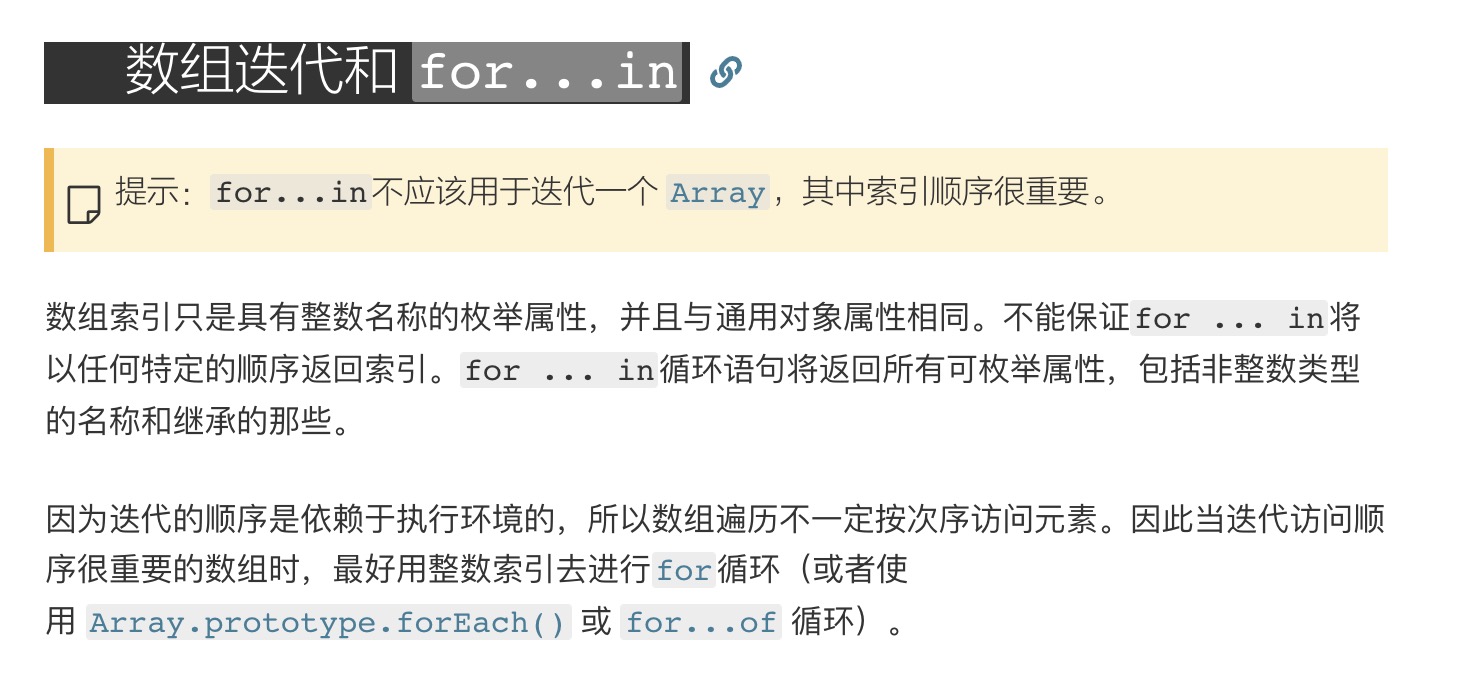
比如:
const arr = [];
Object.defineProperty(arr, "0", {
value: 1,
enumerable: false
});
arr.push(2);
for (let i in arr) {
console.log(i); // 只会打印 1
console.log(arr[i]); // 只会打印 2
}
// 用 for of
for (let i of arr) {
console.log(i); // 1、2 均可打印
}
2
3
4
5
6
7
8
9
10
11
12
13
14
15
16
17
18
# vue 模板解析报错
[Vue warn]: You are using the runtime-only build of Vue where the template compiler is not available. Either pre-compile the templates into render functions, or use the compiler-included build.
vue.config.js增加别名:
module.exports = {
configureWebpack: {
resolve: {
alias: {
'vue$': 'vue/dist/vue.esm.js'
}
}
}
2
3
4
5
6
7
8
# eslint 行禁用
alert("foo"); // eslint-disable-line
// eslint-disable-next-line
alert("foo");
/* eslint-disable-next-line */
alert("foo");
alert("foo"); /* eslint-disable-line */
2
3
4
5
6
7
8
9
# vue-router 为 history 时请求本地 static 的小坑
如果vue-router使用history模式,比如在http://localhost:8080/about/home页面下,发起本地 json 文件ajax请求
this.$http.get("static/foo.json").then(res => {
console.log(res);
});
2
3
这时控制台会发出 404 报错,GET http://localhost:8080/about/static/foo.json 404 (Not Found)
问题在于发起的请求地址是错的,应该是http://localhost:8080/static/foo.json才对
对这种问题,有 2 种方法
static前面加个/,this.$http.get('/static/foo.json'),但这种情况打包路径要额外处理(建议使用绝对路径)vue-router 模式改为
hash模式
# axios 请求图片流
axios({
url: "",
method: "",
responseType: "blob"
});
2
3
4
5
# 文本溢出出现省略号…的方法
/* 注意需要设置宽度,如果是 inline 元素还需要设置 display为块才能有效果,width 不能设置 100% ,这样就到达父容器的全部了 */
display: inline-block;
width: 60%;
/* 省略代码 */
overflow: hidden;
white-space: nowrap;
text-overflow: ellipsis;
2
3
4
5
6
7
8
进行 scss 封装
// 出现...
@mixin ellipsis {
overflow: hidden;
text-overflow: ellipsis;
white-space: nowrap;
}
// 使用
@include ellipsis
2
3
4
5
6
7
8
应用 iview 组件
<Tooltip transfer max-width="200" content="包括各种表单项,比如输入框、选择器、开关、单选框、多选框等。" placement="bottom">
<span class="panel-title">包括各种表单项,比如输入框、选择器、开关、单选框、多选框等。</span>
</Tooltip>
2
3
# 简洁的对象合并 polyfill
const __assign = function() {
__assign =
Object.assign ||
function(t) {
for (let s, i = 1, n = arguments.length; i < n; i++) {
s = arguments[i];
for (let p in s)
if (Object.prototype.hasOwnProperty.call(s, p)) t[p] = s[p];
}
return t;
};
return __assign.apply(this, arguments);
};
2
3
4
5
6
7
8
9
10
11
12
13
# 注册所有 vue 全局组件方式
关于require.context()方法:
- 要搜索的文件夹目录,如 '.', './componets'
- 是否还应该搜索它的子目录
- 以及一个匹配文件的正则表达式
import Vue from "vue";
// 检索目录下的模块
const req = require.context(".", true, /\.vue$/);
// require.context模块导出(返回)一个(require)函数,这个函数可以接收一个参数
/* ƒ webpackContext(req) {
var id = webpackContextResolve(req);
return __webpack_require__(id);
}
*/
req.keys().forEach(fileName => {
// require模块
const componentConfig = req(fileName);
const name =
fileName.name ||
fileName
.replace(/^\.\/.*\//, "")
.replace(/\.vue$/, "")
.toLowerCase();
Vue.component(name, componentConfig.default || componentConfig);
});
2
3
4
5
6
7
8
9
10
11
12
13
14
15
16
17
18
19
20
21
22
23
24
# 用 vue jsx 渲染简单的 tree
methods: {
createdNode(data, listItems = [], level = 0) {
data.forEach(v => {
if (v.children && v.children.length !== 0) {
listItems.push(
<li class="tree-node" style={{paddingLeft: `${level*16}px`}}>
<i class="tree-node-arrow" />
{v.label}
</li>
);
return this.createdNode(v.children, listItems, level + 1);
}
listItems.push(<li class="tree-node" style={{paddingLeft: `${level*16}px`}}>{v.label}</li>);
});
return listItems;
}
},
render(h) {
return <ul class="tree">{this.createdNode(this.data)}</ul>;
}
2
3
4
5
6
7
8
9
10
11
12
13
14
15
16
17
18
19
20
# forEach 无法跳出循环
没有办法中止或者跳出 forEach 循环,除了抛出一个异常。
const arr = [1, 2, 3];
arr.forEach(v => {
if (v === 2) {
return; // 只会结束本次回调
}
console.log(v); // 1, 3
});
2
3
4
5
6
7
取而代之的方法是使用普通的 for 循环或者 some,every
// some
const arr = [1, 2, 3];
arr.some(v => {
if (v === 2) {
return true;
}
console.log(v); // 1
});
// every
arr.every(v => {
if (v === 2) {
return false;
}
console.log(v); // 1
});
2
3
4
5
6
7
8
9
10
11
12
13
14
15
16
# 一个有用的 range 函数
const range = (start, end) => Array.from({ length: end - start + 1 },
(x,i) => i + start)
const res = range(1, 10)
console.log(res) => [1, ..., 10]
2
3
4
5
# 十二月
# vscode 开启别名路径提示
一般上了webpack的项目都会进行别名配置,比如用@映射src,vscode 默认是不会开启别名路径提示的,需要手动配置
首先在项目根目录下加个jsconfig.json
{
"compilerOptions": {
"baseUrl": ".",
"paths": {
"@/*": ["src/*"]
},
"target": "ES6",
"module": "commonjs",
"allowSyntheticDefaultImports": true
},
"include": ["src/**/*"],
"exclude": ["node_modules"]
}
2
3
4
5
6
7
8
9
10
11
12
13
如果想在.vue文件中生效,需要:
安装path-intellisense插件,在setting.json中加上
"path-intellisense.mappings": {
"@": "${workspaceRoot}/src"
}
2
3
这样就可以在普通js文件,和.vue文件里面都会有别名的路径提示和自动补全了
# vue 组件命名
单文件组件的文件名应该要么始终是单词大写开头 (PascalCase),要么始终是横线连接 (kebab-case)。
// (PascalCase)方式命名一个组件
Vue.component("NrLayCom", {
template: `<div>123</div>`
});
2
3
4
调用方法:
<!-- 方式一 -->
<NrLayCom></NrLayCom>
<!-- 方式二 -->
<nr-lay-com></nr-lay-com>
2
3
4
用PascalCase方式命名的组件,可以用kebab-case方式进行调用, 但是,用kebab-case命名的组件,则不能用PascalCase方式进行调用
开发时,建议统一只用一种方式,不要两者混用
# mac 命名行开启 xcode 虚拟机
查看可用虚拟机
xcrun instruments -s
开启指定虚拟机
xcrun instruments -w "iPhone X (12.1)"
# 本地仓库设置 config
展示 config:
git config --local --list (当前目录)
git config --global --list (全局)
2
修改:
git config user.name xxxx
git config user.email xxxx@xxx.com
2
# 修改上一个 commit 的描述
git commit --amend
# vue 动态组件 :is 的值
component :is里面的值,可以是组件对象,或者函数(返回Promise),或者是字符串(已经注册的组件的name)
# console.log 调试注意的
由于console.log机制,调试对象时是指向同一个地址,所以涉及到异步更新时,执行时和打印时的结果不一致,需要这么处理
console.log(JSON.stringify(xxx));
# vue 高级动态组件
// 高级动态组件
// 返回一个对象,在component选项里面返回promise(resolve)
Vue.component("hcom", () => {
return {
// 异步组件加载时使用的组件
loading: {
render(h) {
return h("div", "loading");
}
},
// 加载失败时使用的组件
error: {
render(h) {
return h("div", "error");
}
},
// 展示加载时组件的延时时间。默认值是 200 (毫秒)
delay: 0,
component: new Promise(resolve => {
setTimeout(() => {
resolve({
render(h) {
return h("div", "高级动态组件");
}
});
}, 2000);
})
};
});
2
3
4
5
6
7
8
9
10
11
12
13
14
15
16
17
18
19
20
21
22
23
24
25
26
27
28
29
# 只能用 new 来调用函数
function Person(name) {
if (!(this instanceof Person)) {
throw new TypeError("Cannot call a class as a function");
}
this.name = name;
}
const P = new Person("P");
Person("p"); // "Cannot call a class as a function"
2
3
4
5
6
7
8
9
# 关于 proto
__proto__是用来获取对象的原型,现在推荐使用Object.getPrototypeOf()来获取
# 命令行大法好
open -a xxx 打开软件
open -e
详情请看 open --help